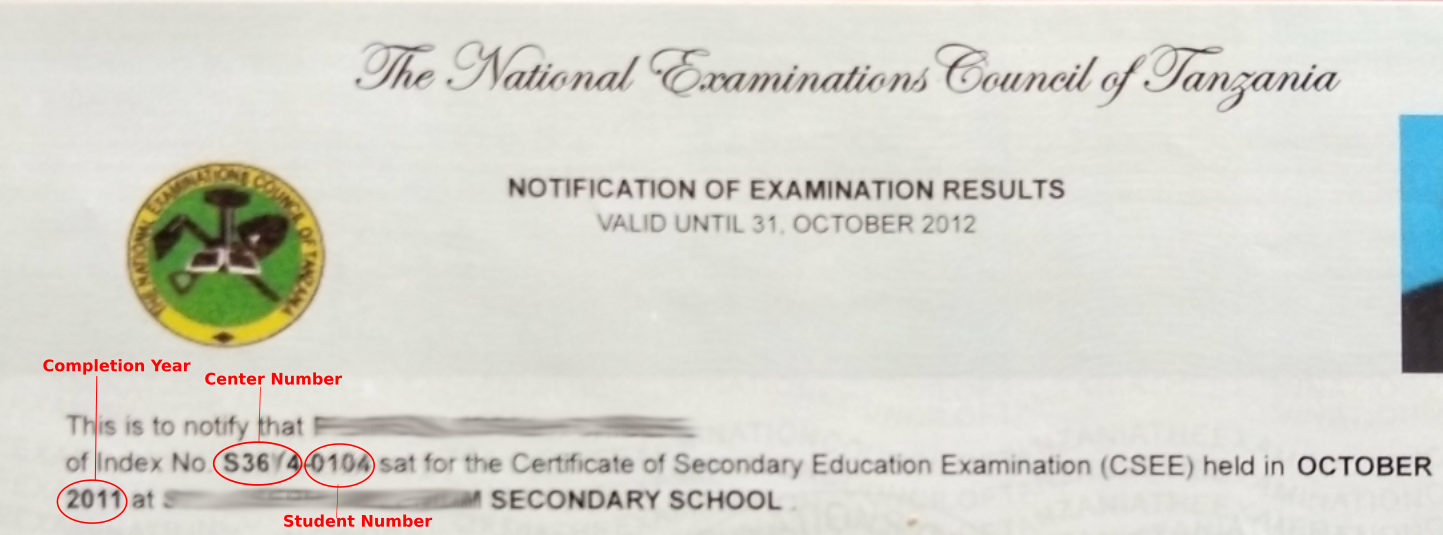The Local GOvernment Training Institute
Online Application System (OAS)
Online Application System (OAS)
Start New Application
Start New Application
For existing Applicants :
Please read carefully the instructions below before starting application
New Applicant: GUIDE BOOK OF HOW TO APPLY
- If you are a new applicant/don't have an account, Click Here to start and follow the instructions / steps below to complete your application.
- Add your form four index number/equivalent number.
- Verify your names.
- Select appropriate application category.
- Complete you personal information profile and submit.
-
After you successfully login to you account. request a payment Control
Number by visiting the payments section.
- The Application fee is 10,000 TZS and it is non refundable.
- Payments can and must be made through any vendor that accepts payment through control number (M-pesa, Tigo-Pesa, Airtel Money, Bank).
- Please keep your payment receipt, digital(eg. SMS) or paper (eg. bank receipt) as proof of payment.
- Add revelevant qualifications.
- Select application program.
- Confirm and submit application.
If you already have an account:
-
Enter your form four Index Number as username and password to login.
Note : Your default password is your last name (surname). - Complete the application.